





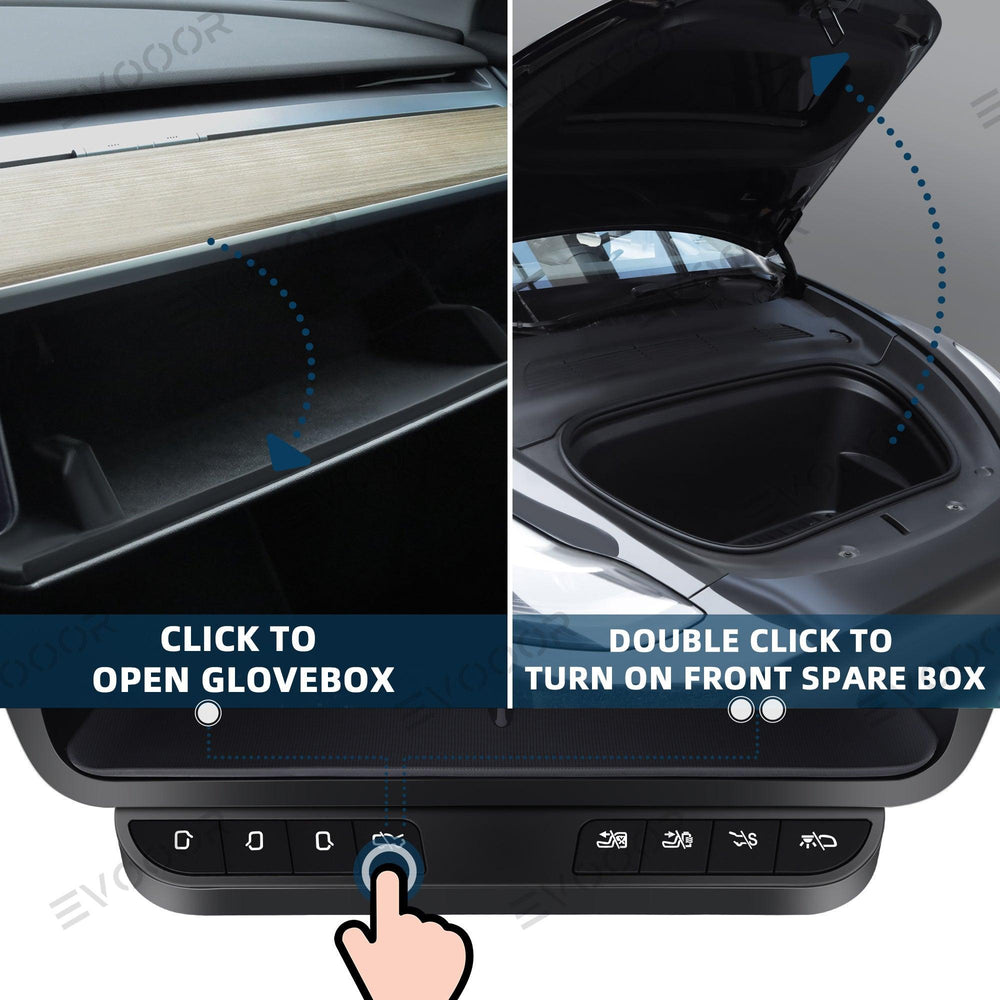










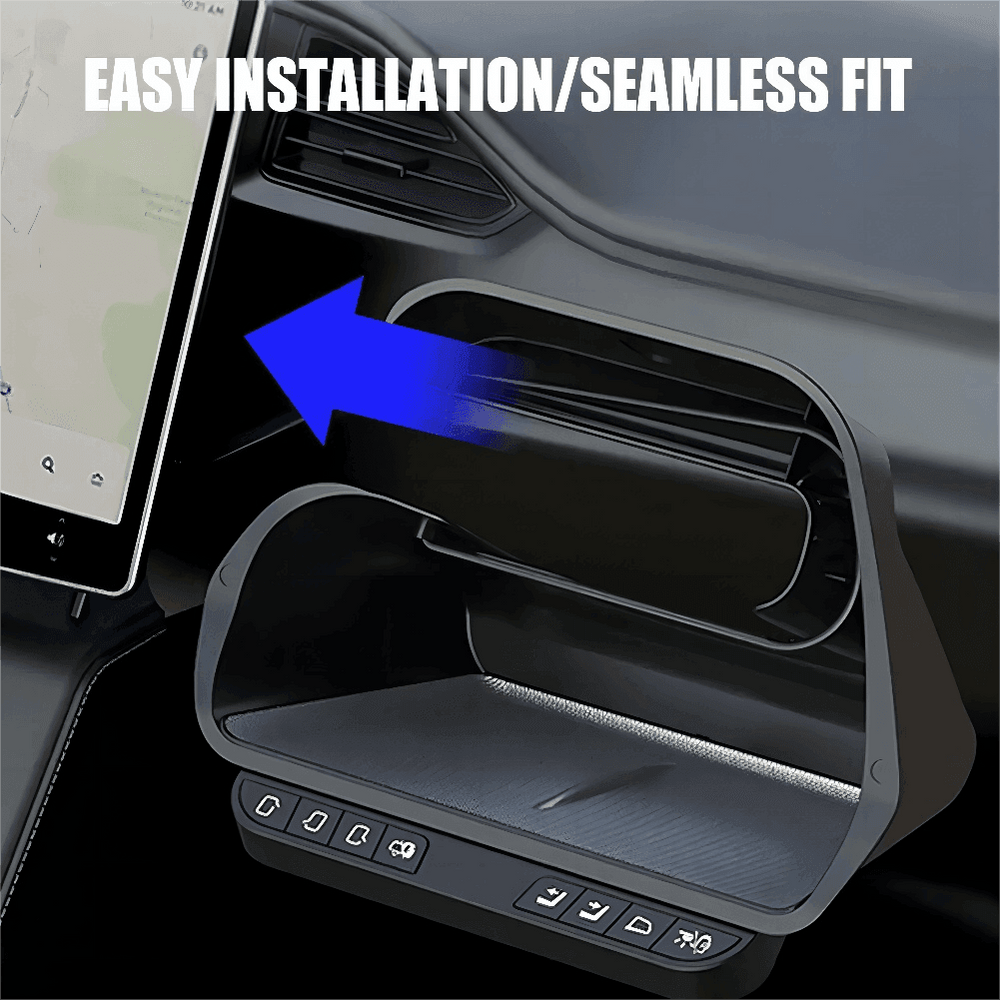
















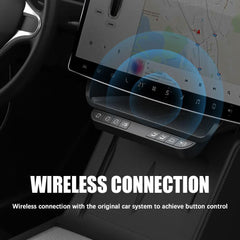





Ever wished for a more convenient way to control your Tesla's in-car systems, especially if you find touchscreens less user-friendly? Introducing our Model 3/Y Storage Box with Intelligent Control and Physical Buttons – a solution crafted to address the need for easier and more accessible control.
- Designed for seamless integration with Tesla Model 3 and Model Y vehicles from 2021 to 2023, as well as the 2024 Model 3 Highland, this storage box is molded using original car data for a perfect fit. The standout feature is the inclusion of physical buttons, offering a user-friendly alternative for those not accustomed to touchscreen controls.

- Wirelessly connected to your car's system-our storage box allows for one-click control of essential functions like opening the car door and glove compartment. But the real game-changer is the physical buttons, providing a more tactile and intuitive experience for users who prefer traditional controls.

- Large Capacity-It offers ample storage space for items like mobile phones, iPads, watches, and glasses, contributing to a more organized driving experience without sacrificing safety.


- Easy Installation– No complex installation work is required. Simply insert the box from the right side to the display screen.

- Features a discreet battery box- accommodating a 18650 battery to power the product efficiently.



Installation Steps:
Attention:
1. Before loading the vehicle, be sure to open one door!
2. Pay special attention when connecting the CAN interface (black box) of the agreement box. Ensure that the interface is properly connected; otherwise, the car's display may show tire pressure warnings, inability to shift gears, and other alarm messages.
This could result in the inability to open car doors, the inability to access the mobile app, and the key card not working. In such cases, contact Tesla customer service.
Response Measures:
1. When the vehicle is installed, check the original car screen to see if there is a yellow warning.
2. If the vehicle owner encounters a yellow warning on the original car screen, it indicates that the interface is not properly connected. Replug the interface and check the original car screen.
Installation For 2021-2023 Model 3/Y



Shipping Policy
Shipping time depends on the product.
Free shipping on all orders $59+ worldwide!
For all orders under $59, the shipping fee is $7.99.
| Product Type | Handling Time | Shipping time |
| Fast Shipping Products | 0-1 calendar days | 3-6 calendar days |
| Standard Products | 1-2 calendar days | 6-12 calendar days |
| Customized Products | 3-5 calendar days | 6-12 calendar days |
We will make every effort to deliver your package ASAP. However, additional time may be required due to invalid addresses and custom clearance issues. We have many cooperative express companies, such as DHL, FedEx, UPS, and USPS. We will choose the most suitable mode of transportation for you according to your country.
Refund Policy
We have a 30-day return policy, which means you have 30 days after receiving your item to request a return.
To be eligible for a return, your item must be in the same condition that you received it, unworn or unused, with tags, and in its original packaging. You’ll also need the receipt or proof of purchase.
To start a return, you can contact us at support@evooor.com.
If your return is accepted, we’ll send you a return shipping label, as well as instructions on how and where to send your package. Items sent back to us without first requesting a return will not be accepted.
You can always contact us for any return question at support@evooor.com.
Damages and issues
Please inspect your order upon reception and contact us within 7 days if the item is defective, damaged or if you receive the wrong item, so that we can evaluate the issue and make it right. (Photos of defective or damaged products are required.)
Exchanges
The fastest way to ensure you get what you want is to return the item you have, and once the return is accepted, make a separate purchase for the new item.
European Union 14 day cooling off period
Notwithstanding the above, if the merchandise is being shipped into the European Union, you have the right to cancel or return your order within 14 days, for any reason and without a justification. As above, your item must be in the same condition that you received it, unworn or unused, with tags, and in its original packaging. You’ll also need the receipt or proof of purchase.
Return Fee
Customers are not required to pay for return shipping if a product is returned because it is "broken, missing, or wrong." If the product is returned due to "bought wrong, I don't want it anymore", the customer shall bear the return shipping cost, and the actual shipping cost will be deducted from the refund. In either case, there is no restocking fee for returns.
Refunds
We will notify you once we’ve received and inspected your return, and let you know if the refund was approved or not. If approved, you’ll be automatically refunded on your original payment method within 3 business days. Please remember it can take some time for your bank or credit card company to process and post the refund too.
If more than 15 business days have passed since we’ve approved your return, please contact us at support@evooor.com.
- Výběr možnosti způsobí úplné obnovení stránky.






















